
Post Processing – White Balance is a Big Deal
Simply put, the way your camera “sees” the color white has massive ramifications on the end product of your photo. Fortunately, cameras are pretty smart, and they tend to do pretty well 70-80% of the time in figuring out what pure white really is. However, pure white can vary considerably from a digital perspective (ie, from the camera’s view). A white shirt in fluorescent lighting is quite different than a white shirt under the blazing yellow African sun, or a wintery blue morning in the arctic. Our eyes adjust automatically, but cameras are computers…they have to physically decide to make adjustments. While “auto white balance” is designed to figure this out so you don’t have to, all photo editing programs allow you to shift this slider in the “cool” or “warm” end of the spectrum by adjusting the color “temperature”.
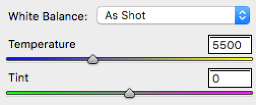
In this example, we take the above photo as the “end product”…a glorious sunset over Inle Lake, Myanmar. To me, this is just how it was unfolding, with this incredible yellow glow to the atmosphere as the day came to an end.
However, I needed to use post processing to change the white balance and to adjust for the very “cool blue” look my initial photo had (below).

What’s happening here is the camera is adjusting the color of the photo and injecting more blue into it, in an effort to “balance out” the strong yellow the environment is naturally giving us (similar to how a “cooling filter” would have worked back in the day). When cameras are set to any sort of auto setting (this goes for exposure, white balance, etc.), they tend to try and bring balance to everything. The challenge for we photographers is that we often deliberately take photos of things that do look astounding and even in some cases a bit super natural. Thus, the camera actually dumbs such shots down a bit because of their nature as digital instruments. But fret not, the white balance slider on any post processing program can compensate for this. In the case of this photo, I slid the white balance slider very dramatically to the right, to refresh more of the natural yellow I saw in the scene I photographed.
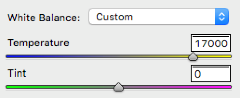
And voila, simply by adjusting the white balance we end up with a spectacular shot that is both more true to what was actually unfolding in front of us, but also much more aesthetic. While it may seem “photoshopped” when comparing the two, it’s ultimately most important that you end up with a photo that you are happy with, and leaves you with a nice memory of that magic moment. In many cases, post-processing (photoshop, picasa, iphoto, etc.) is a critical tool to help you in your quest to capture life exactly as you saw it.

Go forward and give it a shot,
Leave a reply