
Shooting in Manual + Auto ISO Has Changed my Photography
It’s not often that a technological revelation changes so much when it comes to photography. However, I suppose we shouldn’t be too surprised, as the digital photography revolution has been a game changer in so many ways, and every few years something new comes out that significantly improves my photography.
Using full manual mode plus auto ISO is another one of these moments. It’s changed my photography for the better and I’ll probably never go back to using aperture priority, program, or any other modes…ever.

Why such a game changer?
Basically, what this allows you to do is set your exact aperture, your exact shutter speed, and the camera chooses the ISO for you to result in an “even” exposure.
Thus, you have complete control over the two most important aspects of the golden trifecta (golden trifecta being aperture, shutter speed and ISO). For every photo I know what aperture I want, because I know whether I want everything in focus or only my subject in focus. And for every photo I have a pretty good idea of the shutter speed I need in order to freeze motion in the shot (or the opposite—to blur motion in the shot, although this is less common).
ISO is really just a means to an end. I always want the lowest ISO possible. One of the most profound moments was when I realized that the camera, through it’s mini super computer, was calculating the precise, perfect ISO, and it was often less than I would have thought. See, I used to dial in higher-than-necessary ISOs just to be safe. But what this new method has taught me is that you can actually get lower ISOs than guess-work by letting the camera help you a little.
In addition, I love this mode because you can still use exposure compensation. That is, you can increase or decrease your exposure via the little +/- dial, which allows me to quickly and effortlessly adjust how light or dark the photo is. On full manual without auto ISO, you’d have to change one of the three settings (aperture, shutter, ISO) to let in more or less light. Using manual plus auto ISO is quicker and more accurate when it comes to the ease-of-use with the camera’s exposure compensation.

Are there any downsides?
Frankly, none that I can think of. The only one I could kinda remark on is that the way your camera chooses its exposure can be flawed. That is, if you are relying on your camera to be perfect at an “even” exposure (when the exposure is set at zero, which is usually is), you may be shooting too light or dark given the scene before you. However, this is SO easily corrected via exposure compensation I really can’t say this is a downside.
The other slight downside is if you go photographing willy nilly without monitoring your ISO. The risk here is that if you are photographing in challenging lighting conditions (i.e., very dark), your camera might give you an extraordinarily high ISO that is just unacceptable. And if you aren’t monitoring what the camera is giving you, you might spend the entire outing shooting at a super high ISO only to find that your photos are noisy, grainy, and botched, once you put them on the computer.
There are a couple workarounds on this.
First, you can simply monitor your ISO and make sure you’re shooting in your “acceptable” range (usually between 100-3200).
The other option is in most cameras you can set an upper threshold for your ISO. This way, the camera will not go above the number you set no matter what. I find this to be a little limiting, as there are indeed times I may want to shoot at ISO 6400 when I am desperate (dawn, dusk, caves, indoors, etc.). Thus, I don’t want to have to go deep in my camera menu at a moment’s notice to up the threshold just for a few shots. I prefer to just keep a watchful eye on my ISO.
Part of the reason this is such a breakthrough is that cameras didn’t actually have this capability a few years ago. I couldn’t be happier now that this is possible and I can tell you it’s my go-to shooting mode 99% of the time.
Hope you find it to be equally rewarding!
Cheers,
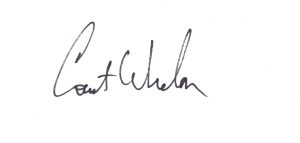
Court
4 Comments

Jay Hull
April 1, 2023 at 8:58 am

Court Whelan, Ph.D.
April 21, 2023 at 9:13 am

Roy
July 2, 2024 at 2:17 pm

Court Whelan, Ph.D.
July 3, 2024 at 10:15 am
I agree completely. I started shooting this way a few years ago when it first became an option, but two recent advances have made it even more appealing: (a) the strength of new mirrorless cameras in shooting at higher ISOs with markedly less noise (I moved to a Canon R5), and (b) the advent of post-processing software that does a great job at cleaning up what noise does exist (I use DXO PureRaw 2; others opt for Topaz AI). Some photographers these days are advocating increasing shutter speed in almost all wildlife photos (e.g., 1/1000 to 1/2000 or even higher depending on the subject) to make sure the image is tack sharp with the philosophy that you can almost always avoid or clean up grain due to higher ISO but eliminating blur is a more intractable problem (despite post-processing sharpening software).
hi Jay, excellent points here! (I’m also shooting on an R5–simply amazing!). Great points on the shutter speed…definitely something you can’t easily correct in post-processing!
My R5 does not let me set the compensation exposure when I am in manual mode. Am I missing something?
ah that’s a GREAT point to make, Roy. When you are in full manual, like manual aperture, manual shutter speed, and manual ISO, you cannot adjust exposure. This is because you’re not giving your camera any of the controls to make those adjustments for you–you have to make the adjustments. This is why I particularly like setting Auto ISO, so that when I want to use exposure compensation, it adjusts the ISO and nothing else. The camera doesn’t touch the shutter speed nor aperture, which I absolutely want 100% control over. I hope this helps! Try Auto ISO as it’s a super great way to use manual :).