
Shot Settings – Giant Shot of Giant Panda
In this Shot Settings article, we’ll be taking a look at one of the most iconic “big wildlife” species on the planet–the Giant Panda of China.

Shot Settings: f/3.2, 1/640, ISO 1000.
Post Processing: increased brightness; increased contrast; increased exposure; color temp 5500k
I bet one of the first things you’re thinking is haven’t you been saying that for edge-to-edge big wildlife shots you need a WIDE depth of field? Well, f/3.2 certainly isn’t wide…that’s correct!
Here’s one of those unique examples when I used a minimal lens…my trusty 70-200mm actually…and because of how sharp that lens is I was able to crop considerably. Thus, the ratio of this panda’s face in my frame when I actually took the shot at f/3.2 wasn’t nearly like it is here.
For scenes like this, if you need to shoot fast (i.e., at a low f-stop, for any number of reasons…moving wildlife, low light, etc.) try zooming out a little and plan to crop in on the computer. Only do this with great lenses that you trust, but it’s a helpful trick for maximizing depth of field when you can’t help but shoot at a low f/number.
But as you can see, it’s a really nice depth of field for this scene, and it’s not too wide either. That beautiful bokeh in the background is exactly what we want with wildlife portraits like this.
As I’ve said before, when I was learning my way around nature and wildlife photography, simply looking at a number of photos and their corresponding shot settings, was a huge help. I hope this helps you on YOUR quest!
Stay tuned for another Shot Settings post soon. And if you have any special requests, please do leave a comment below!
Cheers, and be well,
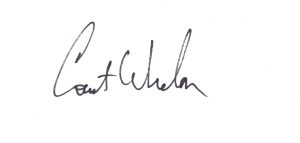
Court
Leave a reply